I will be posting a video on my You Tube page to give an overview of how I made these pages and what made it easier for me to make these pages quickly.
One software I used to make the 3x4 photos, is called PicMonkey. It is free and it allows you to add text to your photos as well as format them in 3x4 sizes - and you simply send it to your printer as a 4x6. Click HERE for the video tutorial I found on this simple tool.
By having both 4x6 and 3x4 pictures to work with, it simplified the layout process.
The difficulty I did find was that I had to preplan a bit more as to horizontal and vertical pictures. Trying to keep the photos in order and use the same page layout front and back - made it a bit of a challenge. So, if you can plan it out before you print your pictures, that would help a lot. Keeping dates on your pictures too will help. Fortunately, most of my photos were on my phone or in Instagram - so I can see what date the photo was taken. After I printed them, I wrote on the back the dates so I can be sure they were in order.
 The thing I do like about this Project Life format is that it gives me a place to put these photos quickly and I can add my journaling - and it doesn't have to be fancy. Just writing on a card and putting in a photo pocket is truly fast and easy. I have a journal I've been writing in to keep track of 'major' events during my pregnancy. This helped again to keep things in order and made it fast to journal since I had it already written down. I didn't have to try to remember what happened months ago.
The thing I do like about this Project Life format is that it gives me a place to put these photos quickly and I can add my journaling - and it doesn't have to be fancy. Just writing on a card and putting in a photo pocket is truly fast and easy. I have a journal I've been writing in to keep track of 'major' events during my pregnancy. This helped again to keep things in order and made it fast to journal since I had it already written down. I didn't have to try to remember what happened months ago.Another thing I found that I liked, was using alphabet stickers. This seemed to be faster than stamping and I was able to mix colors and fonts which gives a nice look - quickly and easily. I am trying to keep most of my embellishments as one layer as possible. I did add a brad or two, but mostly are stickers. I think these are essential for Project Life. Not only to add for titles, but also to add atop pictures to add more journaling or simply the date of the photo. Doing my first page of Project Life was truly a learning experience. But I do like it since it was quite fast to create these pages. Stay tuned for more pages and a video.
By the way - I just found out that Stampin' Up! has teamed up with Project Life - so they will be selling some exclusive products. Just keep that in mind, if you have a demonstrator and you host a party. You might be able to get some Project Life items for free!
Thanks for stopping by!
Ezlie Perez
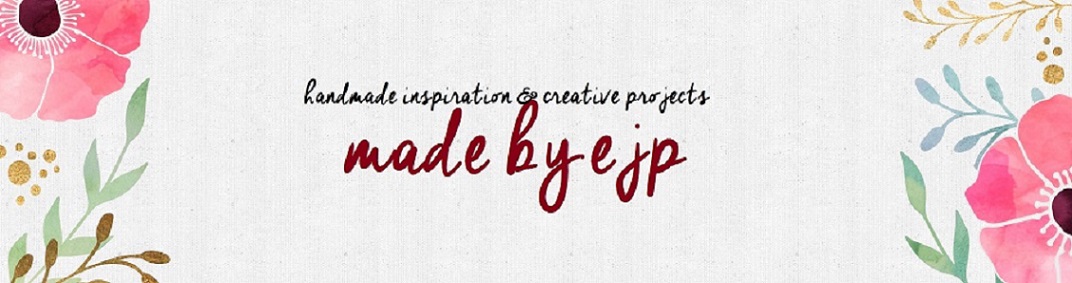

No comments:
Post a Comment